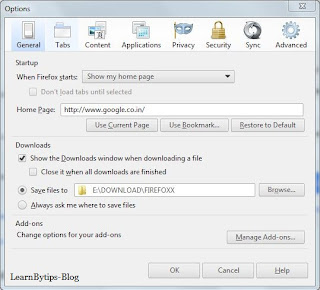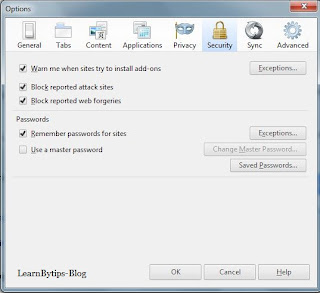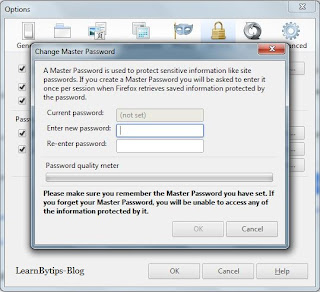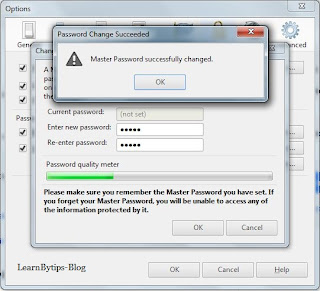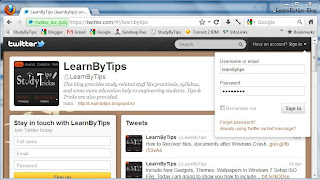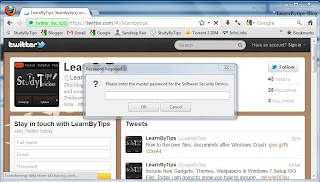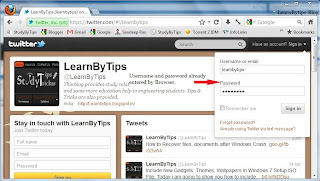I don't think that anybody like to enter Login information again and again for sites like Gmail, Facebook, Yahoo etc. Enter just one password and No need to enter username and passwords again and again. You can manage your all accounts information in Mozilla's Master Password as follows:
How to apply Master Password in Mozilla-
How to apply Master Password in Mozilla-
- Open Mozilla Firefox, and Click Mozilla Settings -->> Options. and following window will appear.
- Select Security Tab and it will display following window.
- From this window under Passwords -->> Check both the checkboxes.
- When you will check Use a Master Password, then following window will appear.
- After Entering, and re-enter password, Click Ok and then following window will open.
- Now you have successfully set a master password for all login forms.
- Now visit a site that require login information and provide login info. I used Twitter. Enter your Login information and click Login.
- When you Click Login, The browser will ask to remember your password, Click Remember Password, So that Mozilla browser can enter your username and password when you visit the same URL again.
- Next time, when you will open the same URL, the browser will ask for your Master Password, and if you provided correct password then browser will itself enter username and password to appropriate Login forms.
No one can access your saved username and password because it ask for Master Password to access these credentials. so it is secure way of managing passwords.