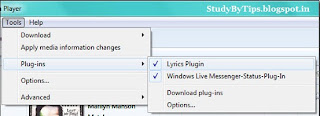Add lyrics to the Windows Media Player 11 or 12, using this great plugin that will add the lyrics of current hassle-free.
Just follow these Steps:- - Firstly Download Lyrics Plugin here.
- Then Install the plugin.
- At the end of installation if you are asked to start media player, Confirm it.
- In window Media Player-->> Go to Menu Bar -->>Tools -->>Plugins.
- Check the Lyrics Plugin. (May be already checked.)
- In Window Media Player 11, it gets integrated automatically after installation.