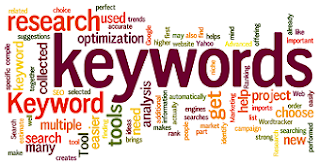The first thing Webmasters need to do is extracting the keywords and terms that best describe the content of the website. Keywords are the most important SEO element for every search engine, as these keywords are matched with the search engine's databases. Choosing the right keywords to optimize a website is thus the first and most important step to a successful SEO campaign.
Before starting for websites keyword optimization, webmasters must know that which keywords are targeting a website or a webpage. Initially, one must choose 3 or 4 keywords to start optimization.
Test your initial keywords by the Google keyword Suggestion tool, which provide a list of related keywords, then shortlist some of the keywords that seem relevant to your website and which have a decent global search volume.
Keyword related terms in SEO, a webmaster must know about-
- Keyword Density: It is the percentage of times a keyword or phrase appears on a web page compared to the total number of words on the page. For example: If 5 keywords appear in your webpage's different location (Title, Content, Meta tags, Links etc) and there are total 100 words in the post. then your keyword density will be 5%.
- Keyword density can be increased by creating small post containing appropriate keywords.
- Keyword Frequency: It is calculated as how often or frequently a particular keyword is repeated in an article or post in a webpage. If you repeat a keyword too many time, you might be penalized for keyword stuffing.
- Best practice is to repeat a keyword 3 to 5 times in a meta tag or in description.
- Keyword Prominence: It is the measure of how early or high up a keyword is placed in a webpage. Normally, Keywords must be placed in title, heading or in first paragraph ( first 25 words ).
Best Place to put your Keywords: Some of the best location to place keywords the are considered in White Hat SEO are as follows:
- Place your keywords in the <title> tag of the webpage.
- Keywords placement in the <meta name="description"> tag in the webpage's head section.
- Keywords placement in the <meta name="keyword"> tag in the webpage's head section.
- Keywords in <h1>, <H2> or other headline tags. <H2> tag is considered as more search engine friendly.
- Keywords placement in the <a href="http://sitename.com">Place keywords here</a> link tags.
- Keywords in <alt="keywords"> tags for Images and links.
- Keywords in <!-- place keyword as comments here> comments tags.
- Keywords contained in the URL or webpage address, e.g., http://website.com/keyword1-keyword2-keyword3.html.
- keywords placement in File names and Sub-Directory names.
How to find keywords: There are different ways to find and search for the keywords related to your content. Some ideas to research for keyword selection is below-
- What Words people or users might search for to find your service or product.
- Research Keyword Tags on competitor's site or other Related site.
- Related tags on Search Engine's result Page.
- By some online tool, like Google Keyword Research Tool provided by Google.