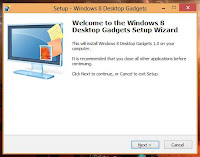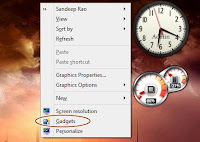 Windows7 was one of the best Windows edition provided by Microsoft. Recently Microsoft has launched its brand new OS as Windows8. This new operating system has renewed many features like metro style tiles, solid border on window, New start screen, primarily Touch display support and many more. Though Microsoft has removed or unlisted many of the previous Windows functionality from Windows8 like Sidebar gadgets, Aero glass effect for Window, classic start button etc.
Windows7 was one of the best Windows edition provided by Microsoft. Recently Microsoft has launched its brand new OS as Windows8. This new operating system has renewed many features like metro style tiles, solid border on window, New start screen, primarily Touch display support and many more. Though Microsoft has removed or unlisted many of the previous Windows functionality from Windows8 like Sidebar gadgets, Aero glass effect for Window, classic start button etc.
But it doesn't mean that you can't get those functionality back in this new Windows8, you just need to play some tricks to get the previous version features. And Sidebar gadgets are one of those important feature which is necessary for most of the users.
What are Desktop sidebar Gadgets
Well desktop sidebar gadgets feature was firstly noticed in Windows Vista. Which contains many handy tools like Clock, RSS reader, Calander, CPU meter and many more. These gadgets provide information as per their job. But, In Windows8, these sidebar gadgets have been removed. But don't worry, you can get them back easily.
Below is a screenshot of Re-Enabled sidebar gadgets in Windows8.
How to Re-enable Desktop Sidebar Gadgets
In order to get back your sidebar gadgets in Windows8, You need to have a small windows utility which is Desktop Gadgets Installer package. Which consist all your previous default gadgets and even you can install new gadgets too.
- Download the Sidebar Gadgets utility from this link.
- Extract the rar package.
- Double click the installer file to install default gadgets utility.
- Follow the simple wizard to install the utility.
- Click finish and you are done.
Now Right Click anywhere on the desktop, and definitely you will see the Gadgets link in context menu as shown in above image.
If you discover any difficulty in Enabling the Sidebar Desktop Gadgets, just leave your error message in comment. I will definitely solve it out.