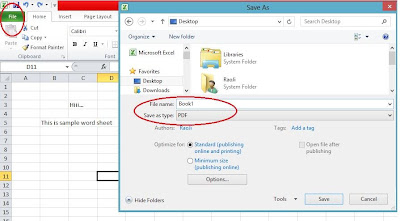 Microsoft Office is one of the most important and widely used software application. Every professional, students, worker and almost every computer user needs it. Microsoft office helps in making many kind of documents such as presentation, data sheets, word documents etc. But, PDF documents are preferred over word document files when we need to send these files to someone through mail.
Microsoft Office is one of the most important and widely used software application. Every professional, students, worker and almost every computer user needs it. Microsoft office helps in making many kind of documents such as presentation, data sheets, word documents etc. But, PDF documents are preferred over word document files when we need to send these files to someone through mail.Save as PDF plugin:
Although there are many online websites that can help you in transforming your word documents to PDF format. But the best way is to convert document direct from Microsoft Word application screen while creating any document. This plugin named as Save As PDF will allow you to save your word files directly to PDF format in less than a moment.
How to install plugin:
You need to follow simple steps to make this plugin work for you.
- Download Save as PDF plugin from this link.
- Extract the file, and double click on Save as PDF plugin.
- Just in some moments, the plugin will be installed to your computer and will be integrated to your Microsoft Word application. So, that you can save all your documents in PDF format direct from the office interface.
- Keep one thing in mind that, you must have installed Microsoft Office.
Using Save as PDF plugin:
After installing the plugin, you just need to follow the simple way while saving all your documents.
- Create any document using your Microsoft Office application.
- For saving the document in PDF format, click File >> Save As >> choose PDF from the drop-down menu in Save as Type.
Enjoy with your PDF plugin and make your work faster and smarter. Share with your friends, so that they can also improve their productivity.