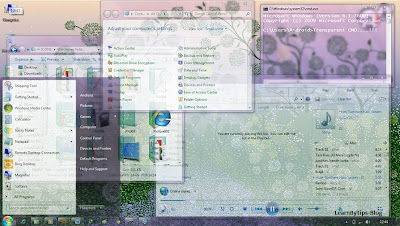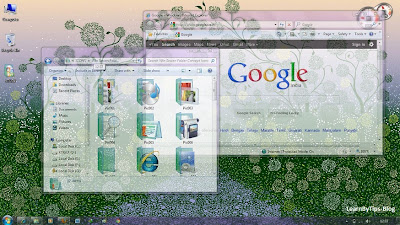Most of transparency management programs are either paid tools or not
efficient. Further, these programs apply transparency to every part of Operating system. In other words, these tools don’t offer the much needed customization options.
To overcome these problems, Prisoner at sevenforums has developed a tiny program to add transparency to selected parts of Windows7.
System Transparency for Windows7 helps you apply transparency effect to different parts of windows like Windows Explorer, right-click and popup menus, task bar, start menu, sticky notes, desktop & icons, Windows Media Player, Firefox and Chrome and Internet Explorer browser as well. You can select one or more areas of Windows 7 to apply the transparency effect.
How to get full Transparency:
- Download System_Transparency_by_Prisoner tool from this link or from deviantART's website page.
- Extract the tool using Win-Rar or Win Zip.
- Double click on the System Transparency.exe file.
- This application will start in background.
- Open tray icons and Right Click on System Transparency icon, choose Setup and then customization window will appear.
- Customize the tool as you wish and have fun.